Backup&Restore
Method 1-Built-in
方法1-内置
Use OpenList to manage Backup/Restore options
Backup: Backup OpenList data (does not include index)
Recovery: Backup files before recovery
Override: Select override when recovery, and will override the user information
Encryption Password:Fill in the
ENCRYPTION PASSWORDExport, the information will be encrypted when exporting.You also need to enter theENCRYPTION PASSWORDfirst before importing.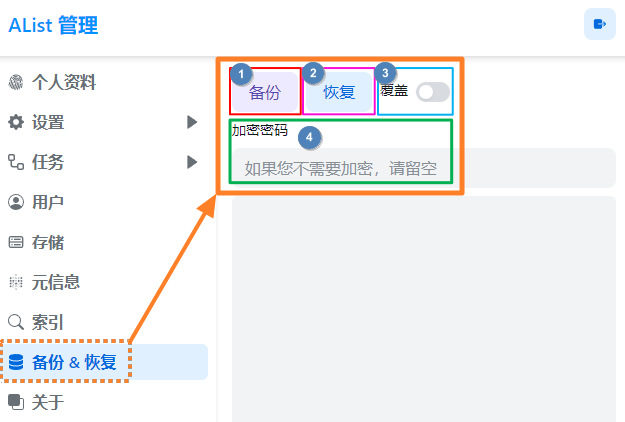
使用OpenList后台的内置 备份/恢复选项
备份:进行 OpenList 数据进行备份(不包含索引)
恢复:恢复之前备份文件
覆盖:恢复时选择覆盖会将用户信息进行覆盖
加密:填写
加密密码导出时会将信息进行加密,导入时也需要先输入加密密码再点击恢复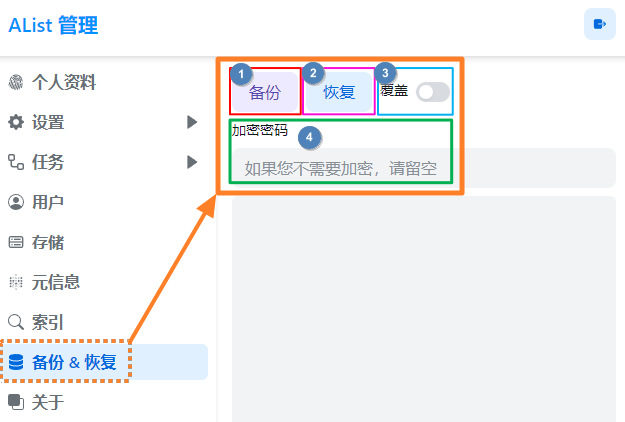
Method 2-Sqlite3
方法2-Sqlite3
Back up the data/data.db database in the OpenList directory, and wait for the new environment to replace it directly (contains index data)
If there are two files, if there are
data.db-shmanddata.db-wal, they must be backup together.It is recommended to stop running OpenList and then backup, so that the two files of
data.db-shmanddata.db-walwill be merged with thedata.db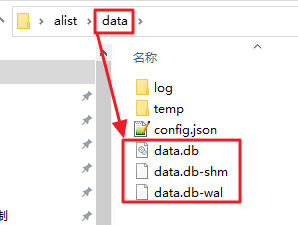
直接将OpenList目录下的 data/data.db数据库进行备份,等到了新环境直接进行替换即可(包含索引数据)
现在高版本如果有
data.db-shm和data.db-wal这两个文件也要一起进行备份,恢复时也是一起替换建议停止运行OpenList再进行备份,这样
data.db-shm和data.db-wal这两个文件会和data.db合并在一起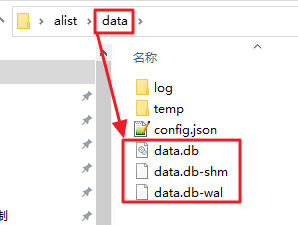
Method 3-Other database
方法3-其他数据库
Other, if you use mysql, postgres and other non sqlite database, please solve it by yourself (include indexing data)
其他,如果你使用了 MySQL,Postgres 等非sqlite数据库,请自行解决(包含索引数据)